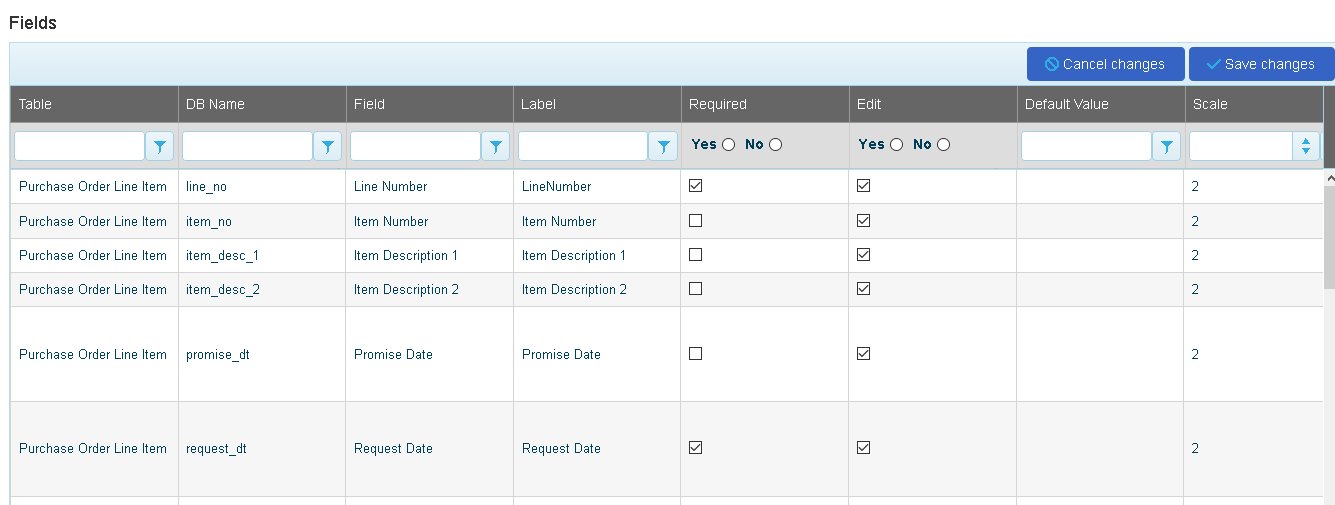PULSE Purchase Order Management System

Purchase Order Management System Product Features
Integrated Notes Engine
Provides a convenient common space for customers and vendors to share notes regarding a specific purchase order.
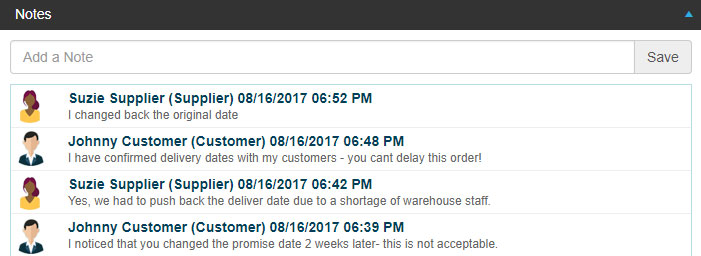
Reporting
Microfuse Nexus includes two types of reporting tools; SSRS and SQL reporting.
- Nexus is integrated with SSRS, users can create and upload their own SSRS reports into Nexus.
- Nexus has incorporated a SQL report tool. Users can simply add a T-SQL query and run it as a report that will populate in the advanced grids.
- Reports can be exported to Excel, Word or PDF.

Documents
Nexus provides you with the ability to add documents to purchase orders that are accessible to your vendor throughout the purchasing process.
- Provide documents that are required for specific purchase orders.
- Assign default documents that appear when you create purchase orders.
- Acknowledge that vendors have seen your documents.
- Acceptable file types include PDF, Word, Excel, Etc.
- Common examples include: shipping documents, insurance documents, hazardous waste, BOLs.
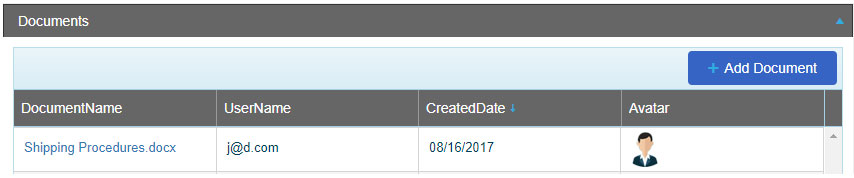
Advanced Grid
The advanced grid feature allows designing the display of fields with the following options:
- Sort by any field Sort against multiple fields Group by any field Filter by any field Rearrange columns
- Show / hide any field in Macola Export to Excel / PDF / Word / CSV
- Save user defined grids / switch to previously saved searches Relative date searching
- Compare one column against another Compare one field against another Format field data (dates, numbers)
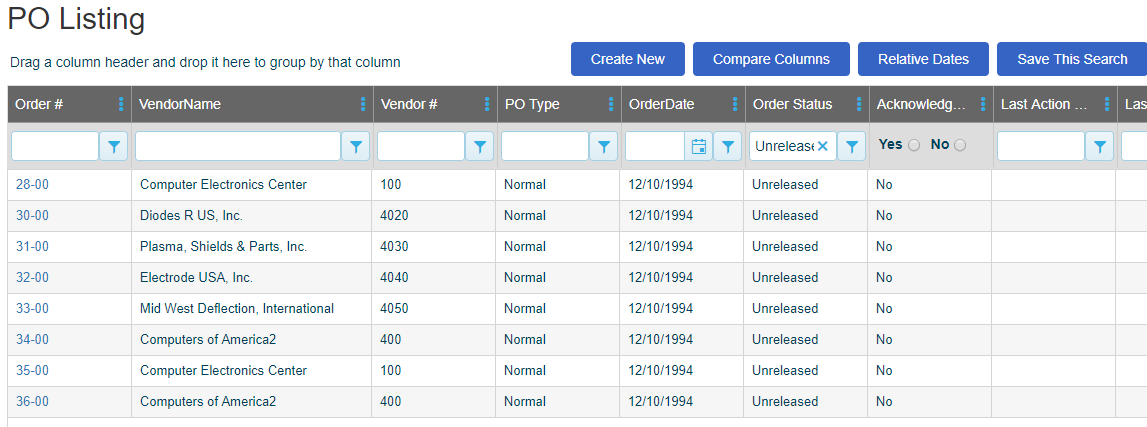
Email & Text
Nexus provides the use of automated emails for important events that happen during the life cycle of the purchase order process. You can create automated emails to be generated for the following conditions:
- Welcome email
- Purchase order modify
- Purchase order approval
- Purchase order notify
- New note added
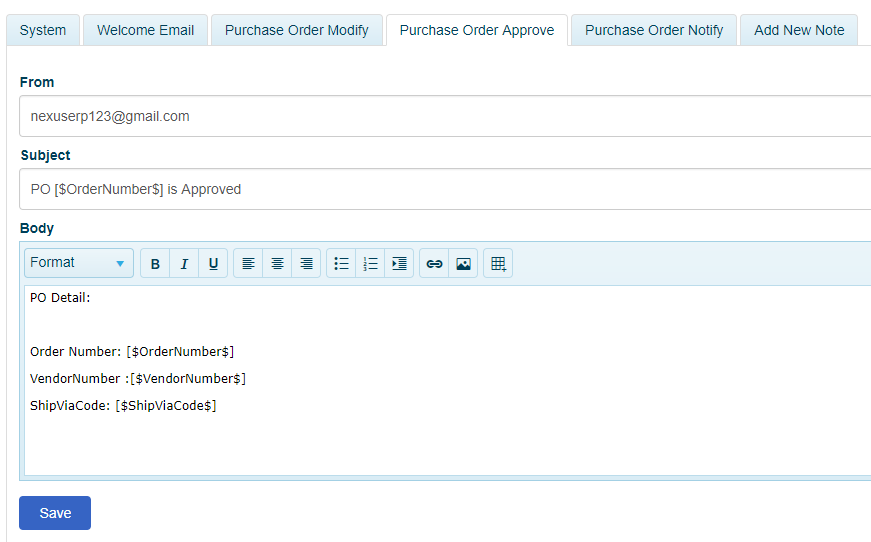
Nexus Hub
Create your own custom displays and categories with real time results generated from saved searches.
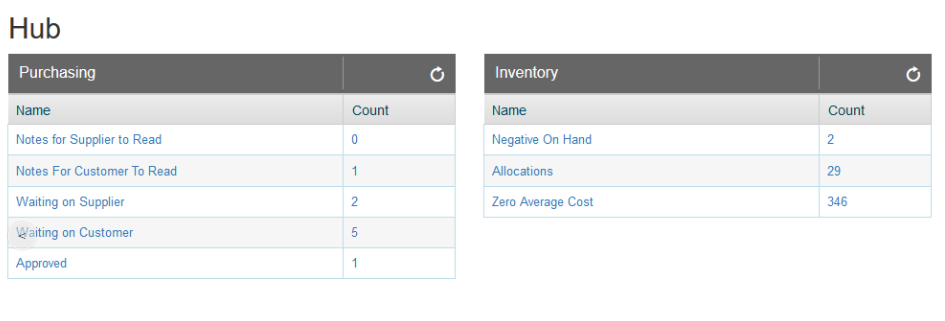
PO Modification History
Track revisions to a PO by the customer or Supplier.
In this example you can see the supplier changed the unit cost from $3.00 to the new unit cost of $55.00.
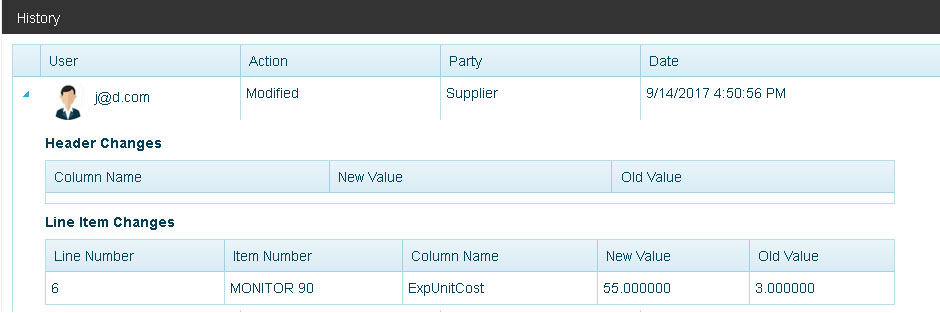
PO Approval Status
The supplier clicks the approval button which will change the PO to approved status, the following actions occur:
- An email notification of the approved PO is immediately sent to the buyer.
- Approved PO will be displayed on the hub page.
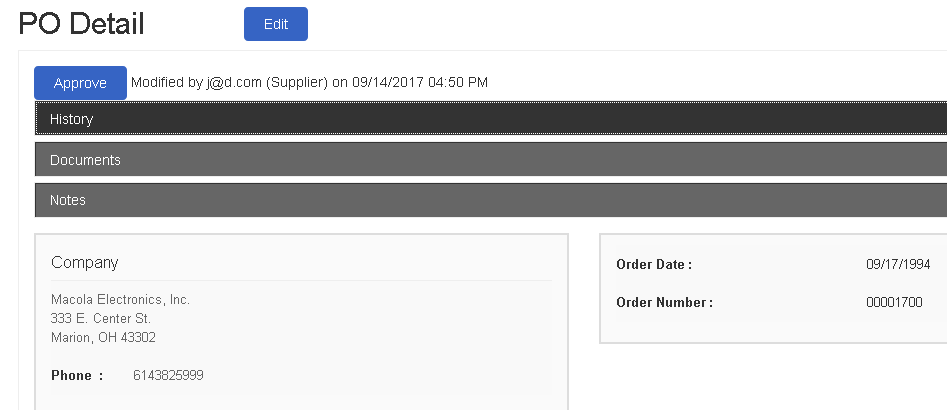
Granular Security
Manage the modification and visibility of fields, pages or sections customers or vendors have access to.
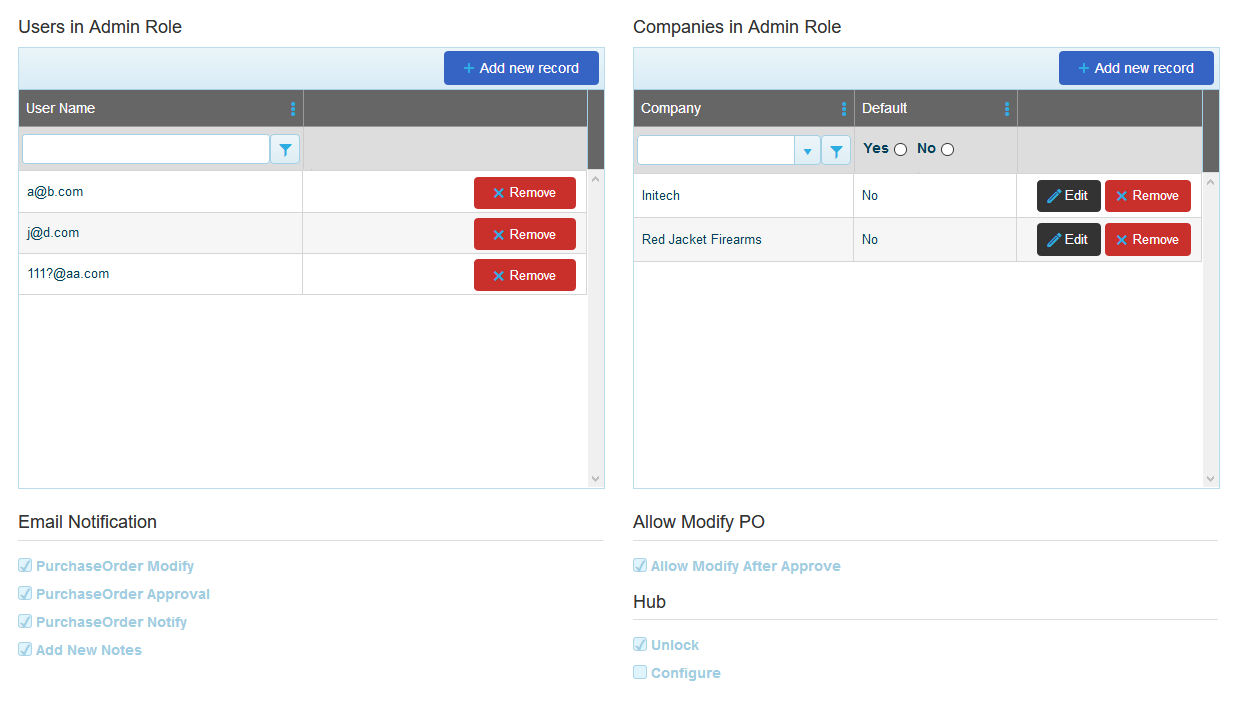
Supplier Modifications
Control what fields the suppliers can modify and have visibility to such as promise date, price, quantity, etc.